Umbraco Starter Kit from OSKI solutions.
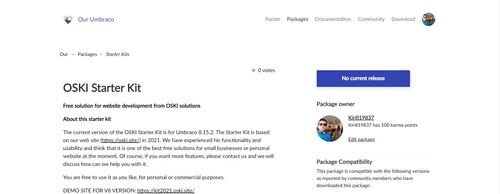
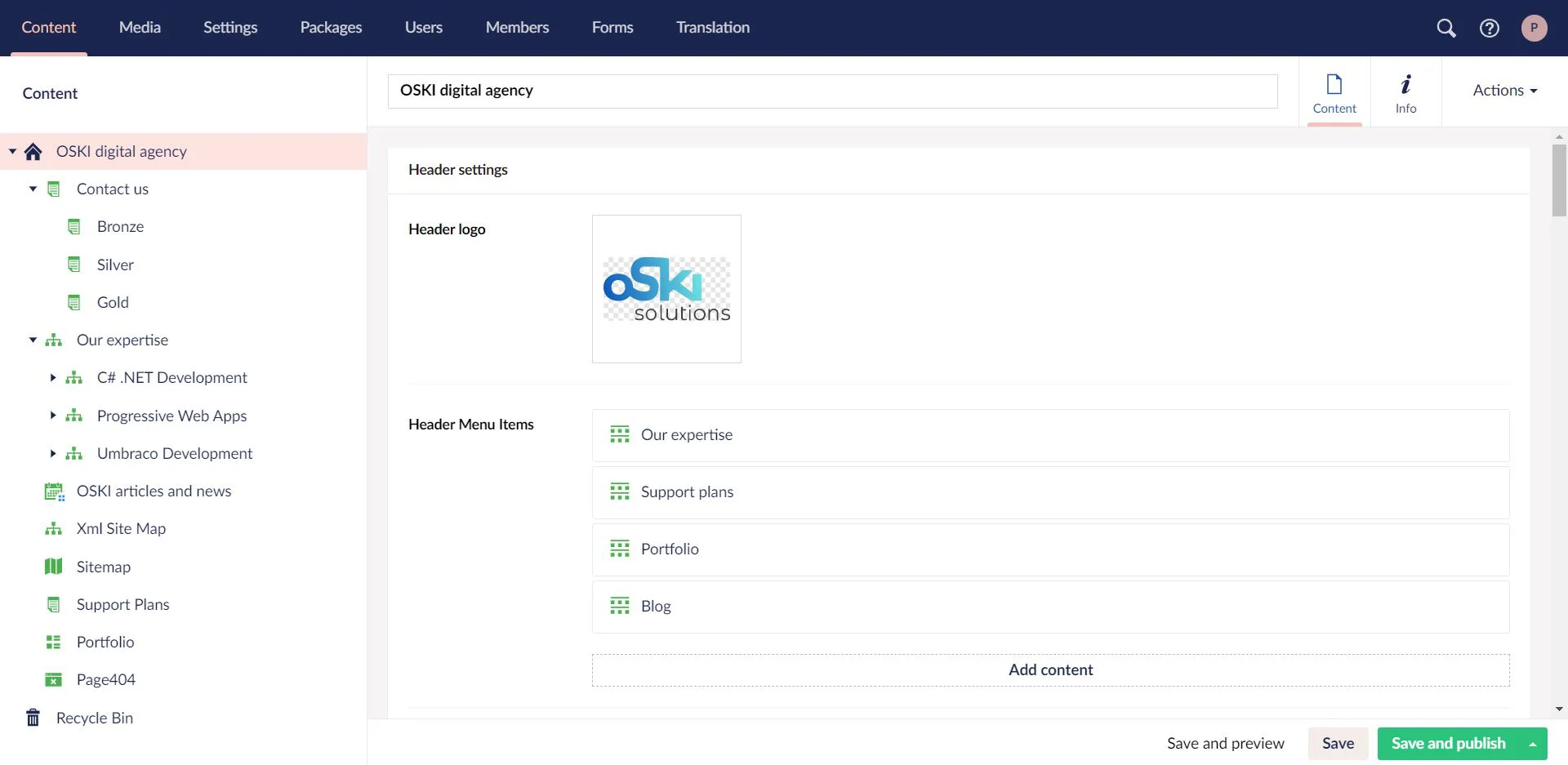
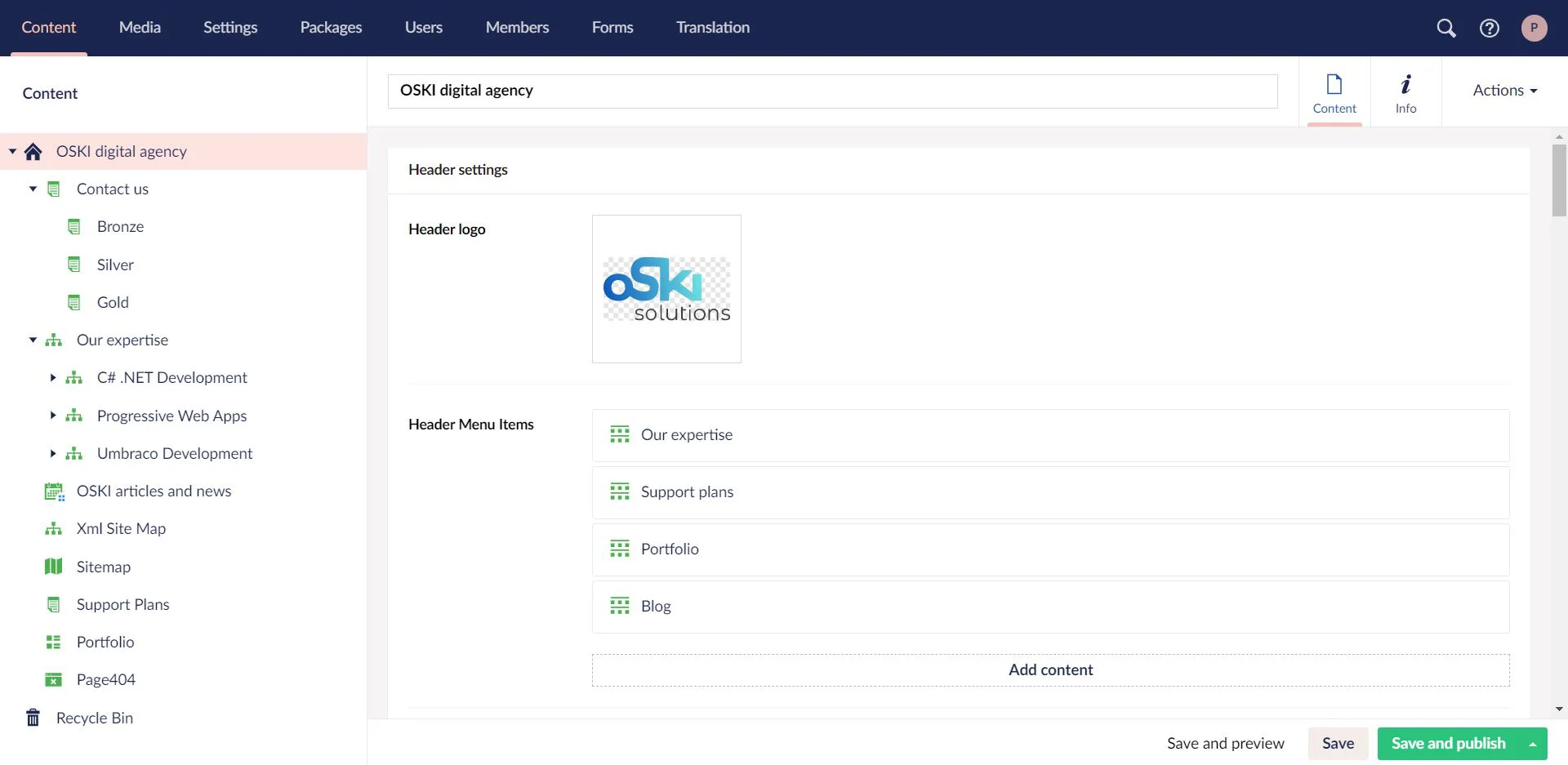
-
Are you going to launch your business?
-
Do you want to get more clients from Internet?
-
Do you want to upgrade your existing website?
If you have at least one positive answer for these questions, this post will be very useful for you.
Thanks to our experience in web development we have defined the most important functionalities for the modern website of small and medium businesses. We have created a starter kit, that will help businesses become more digital and modern. You can download our starter kit from the official Umbraco website.
Manual
Of course, you should have:
— Visual Studio
— MS SQL Express
Steps for installation:
1. Launch Visual Studio
2. Create a New Empty ASP.NET Project
3. In the “Nuget Package Manager” type “Umbraco CMS” for search
4. Install
5. Build Solution
6. Start Solution (F5)
7. Connect SQL database. For example, data source is “DESKTOP-CBTH1I4\SQLEXPRESS01” and Initial Catalog is “Release_2_5”:
<connectionStrings>
<remove name="umbracoDbDSN" />
<add name="umbracoDbDSN" connectionString="Data Source=DESKTOP-CBTH1I4\SQLEXPRESS01;Initial Catalog=Release_2_5;Trusted_Connection=True;" providerName="System.Data.SqlClient" />
</connectionStrings>
8. Select the starter kit "OSKI Starter Kit" from Packages.
9. Configure SMTP settings in web.config. For example, e-mail is oski@gmail.com, password is oski.site, port for gmail is 587:
<smtp from="oski@gmail.com">
<network host="smtp.gmail.com" port="587" userName=" oski@gmail.com" password="oski.site" />
</smtp>
10. Configure reCaptcha settings (it is optional) in web.config in block <appSettings>. For example, Site Key is “6LfQYQscAAAAAN3u4ZgRXNC-D1VHD2TfllY0chMa” and SecretKey is “6LfQYQscAAAAACx0vBoW1Qnh3SgHKHG8uXfcNz7x”:
<add key="Google.Recaptcha.SiteKey" value="6LfQYQscAAAAAN3u4ZgRXNC-D1VHD2TfllY0chMa" />
<add key="Google.Recaptcha.SecretKey" value="6LfQYQscAAAAACx0vBoW1Qnh3SgHKHG8uXfcNz7x" />
11. Configure settings for Error page in umbracoSettings.config
<error404>bca164a2-a4e1-493f-b9ec-9b1f49662c23</error404>
12. Welcome to OSKI Starter Kit! Enjoy our solution!

