Umbraco plugin for removing unused media
The package is built on the Nexu package. It allows you to find and delete media items that aren't used in the content. After installing you will get the “Media Remove” tab in the developer section.
After installation, you should press once “Rebuild relations”. It will iterate over all content and look for used media items. It will show you progress and how much content has been processed.
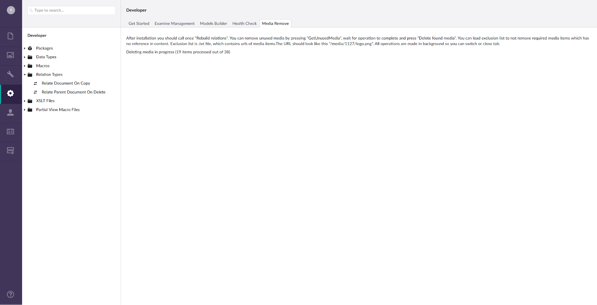
The next step is to find unused media by pressing the “Get unused media” button. The results will appear in the table.
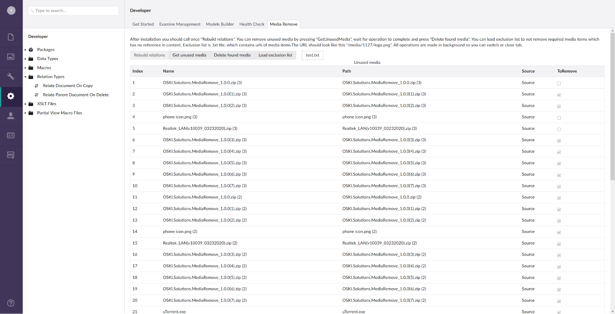
Table has 5 columns. It shows index, name of media item, path to media, source url if it persists and checkbox to manually decide to remove or not media. There is also an option to load an exclusion list, which should contain source urls of files which shouldn’t be removed. It must be .txt file and has the relative urls separated by newline. Example of exclusion list file:
To load the exclusion list you should press the “Load exclusion list” button. You can press it before or after loading unused media. If a file successfully loaded on the right will appear a dashed box with filename and will automatically filter items to remove.
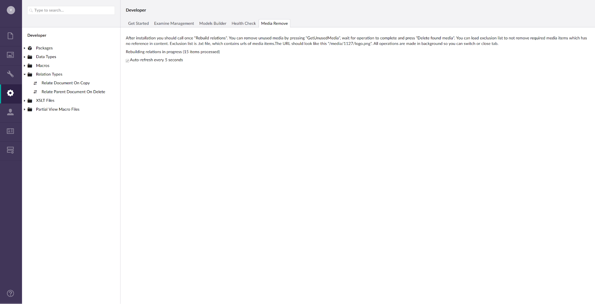
The last step is to remove found media. It will show you progress how much is already removed and how much should be removed. All operations are made in the background thread, so you can switch or close a browser tab while waiting for the operation to complete.
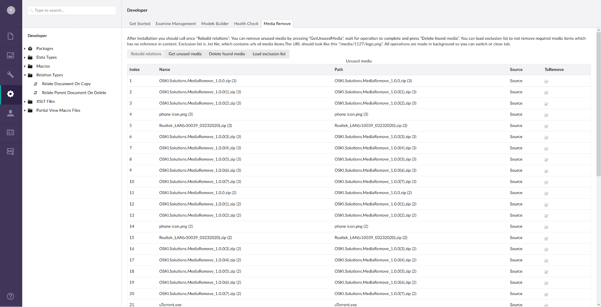
You can find this package in official Umbraco packages repository here:
If you found any issues with it please create issue of creature request in our issue tracker:

